Entering Numbers, Letters, and Symbols
The buttons on the operation panel allow you to enter (or change) characters, numbers, or symbols.
Adjust the setting to the position, to be changed, using the 
 button and specify it by pressing the
button and specify it by pressing the 
 button.
button.

After entry is completed, press the OK button for determination.
If a keyboard is displayed, select the 


 button and press the OK button for entry.
button and press the OK button for entry.
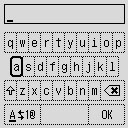
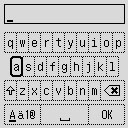

 Switch the character entry mode.
Switch the character entry mode. Switch the upper-/lower-case letters or symbols on a keyboard.
Switch the upper-/lower-case letters or symbols on a keyboard. Delete the characters entered just before.
Delete the characters entered just before. Insert a blank (space).
Insert a blank (space). Determine the contents of entered data.
Determine the contents of entered data.
 Note
Note
-
Only the input modes or characters available for input appear in their respective screens.
-
You can switch the layout of a keyboard.

